

Careers
Join our team and make an impact.
You may have some questions about our application process so we've put together a list of the most frequently asked questions. However, should you not find your answer then please contact us and we'll be more than happy to help.
Visit our Careers Page to view our open positions. All of our open career opportunities are listed under “Current Job Openings”.
If you are experiencing any difficulties or have further questions and concerns, please contact our Human Resources department at recruiting@communitywestbank.com
If you forget your username, click on the "Forgot your User ID?" under the password field on the sign in page. To retain your User ID, you will need to input the email address that you provided when you initially created your account.
If you forget your password, click on the “Forgot your Password?" under the password field on the sign in page. To retain your password, you will need to input the User ID and the answers to the security questions that you provided when you initially created your account. A temporary password will be sent to your email.
You will receive an acknowledgement via e-mail from Community West Bank confirming receipt of your application. Your application will be kept in our database and will be evaluated for the position for which you have applied.
Given that the candidate evaluation process varies for each job opening, the wait period regarding the next step in the interview process can differ. We review applications for vacant positions and update applicants as soon as possible.
Yes, you will be able to attach documents such as a cover letter or references for review.
Yes, you may apply for more than one position at a time. If you are interested in more than one job, you must submit an application for each job posting. You are welcome to apply as often as you like, but please submit only one application per job posting.
We only accept applications/resumes submitted online through our careers site. This is the most efficient way to apply as it allows you to update your profile at any time.
This website uses cookies to provide a better user experience, as explained in our Online Privacy Policy. By continuing to use this website, you accept the terms of our Online Privacy Policy and our usage of cookies.